Retrieve your login and password
(my.t 4K Smart Box customers only)
Good to know
It is recommended that you change your password for more security.
1. Press the my.t button  on your remote control and scroll to 'MY ACCOUNT'
on your remote control and scroll to 'MY ACCOUNT'
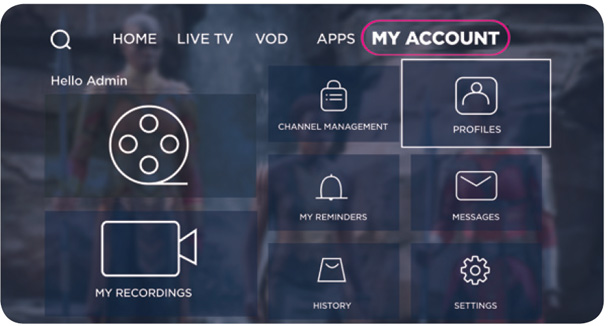
2. Click on 'PROFILES'
3. Select 'Change Password' from the menu on the left hand side.
4. Insert the old and new password for the profile. The new password must be at least 6 characters.
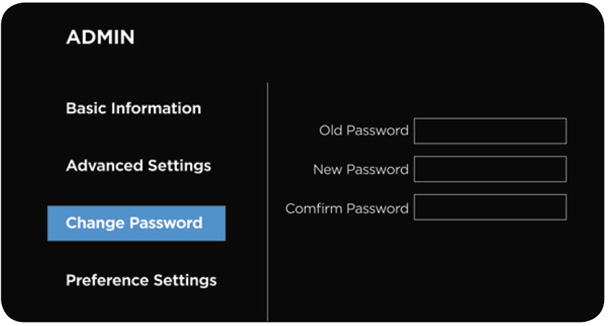
Note: The default Password is 1234
